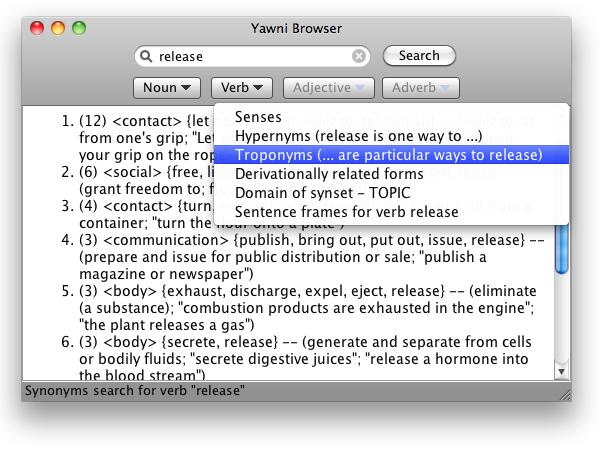![]() GUI WordNet Browser
GUI WordNet Browser
The Yawni WordNet Browser features:
- Clean look 🧼 👀, simple user-friendly controls 😊 🎛 🔍, and snappy performance 🚀
- “Find as you type” 🔍 (aka incremental find) where the entered word (portion) appears anywhere in a matching word, or only as a prefix (Ctrl+Shift+F / ⇧ ⌘ F); search can also be restricted by part of speech
- No limits on search: Never see “Search too large. Narrow search and try again...” again!
- Comprehensive keyboard navigation ⌨ 🧭, including Undo ↩ / Redo ↪ for typing (⇧ Z / ⇧ ⌘ Z), standard control-to-control navigation with the ↹ (Tab) key, font zooming (⌘ = / ⌘ -), and multi-window 🪟🪟 support (⌘ N)
- Runs on macOS 🍎, Linux 🐧, and Windows; once installed, does not even require internet access 🚫 🌏! (since all the data is all embedded in the application's “jar file”)
 Try out the Yawni WordNet Browser from your desktop web browser! Problems 🥺?
Try out the Yawni WordNet Browser from your desktop web browser! Problems 🥺?