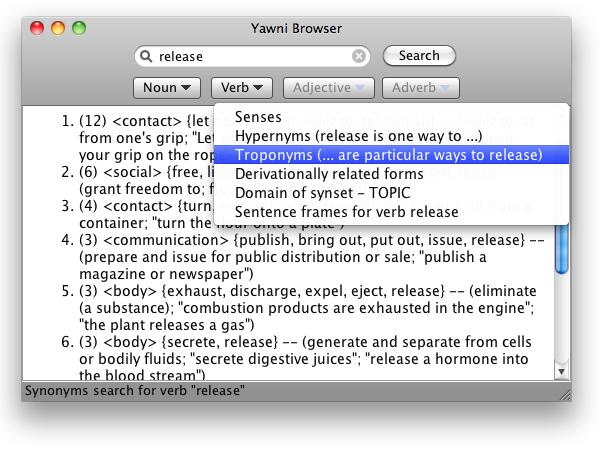![]() GUI WordNet Browser Problems & Solutions
GUI WordNet Browser Problems & Solutions
The Yawni WordNet Browser runs on macOS 🍎, Linux 🐧, and Windows. One way to install it is just clicking  in your desktop browser.
in your desktop browser.
This way of using the Yawni WordNet Browser relies on Java Network Launch Protocol technology (JNLP 😃 for short), described as:
The Java Network Launch Protocol (JNLP) enables an application to be launched on a client desktop by using resources that are hosted on a remote web server.
Installation on a desktop computer amounts to you trusting the author and clicking affirmatively several times...
-
Decide to “Keep“
yawni.jnlp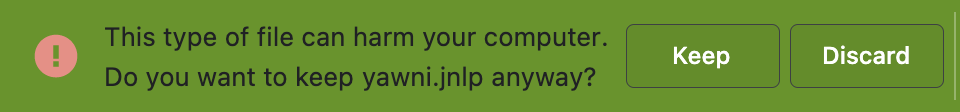
-
Click the downloaded
yawni.jnlp
-
Cannot ⛔ be opened 🔒... click “OK”
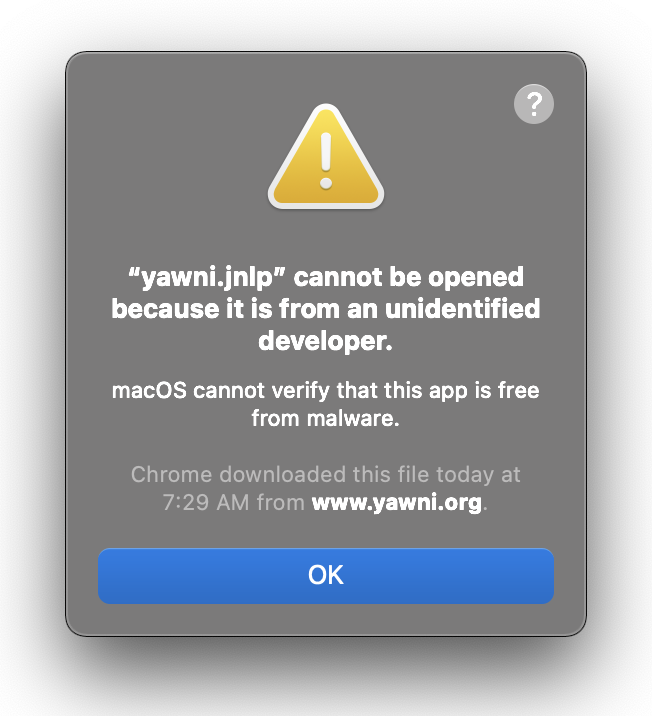
-
Go to “Security & Privacy” in your System Preferences
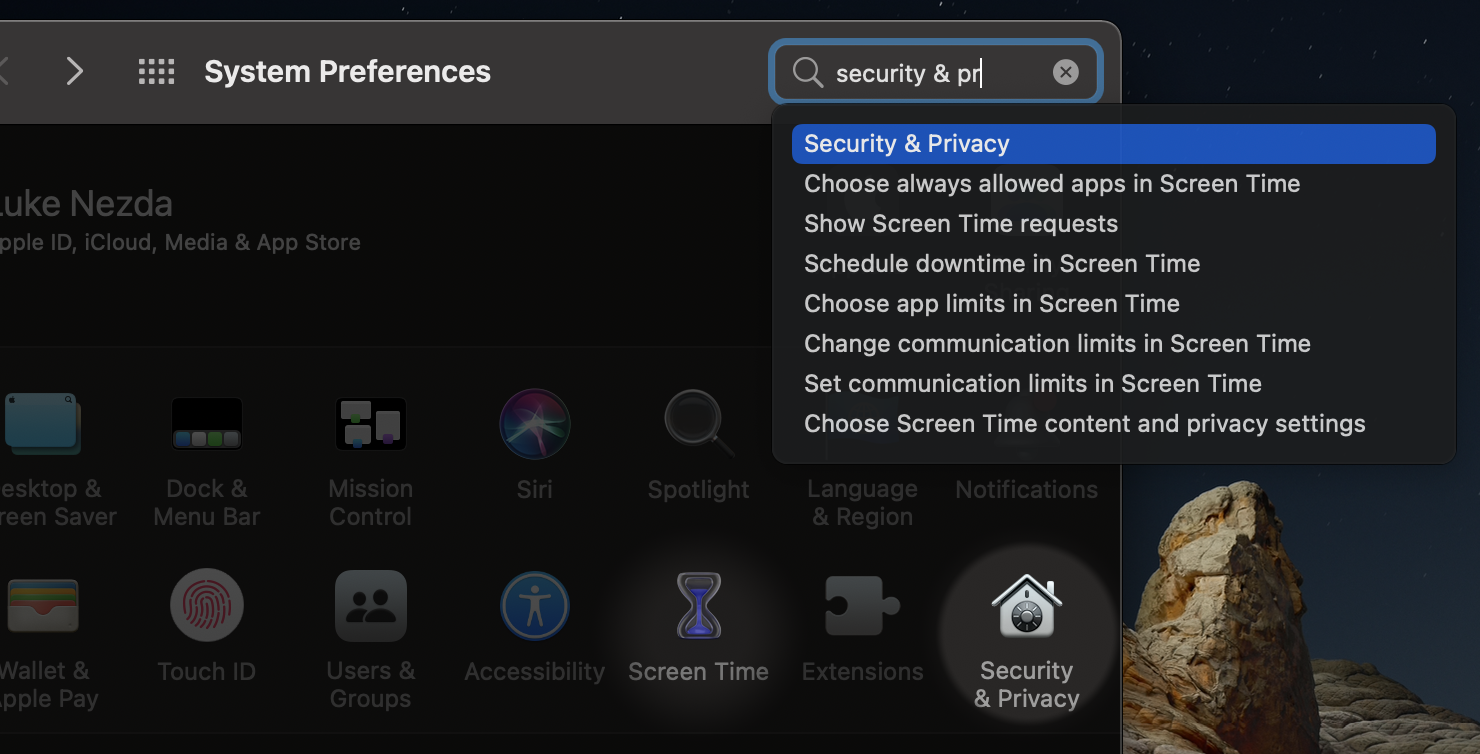
-
Click “Open Anyway”
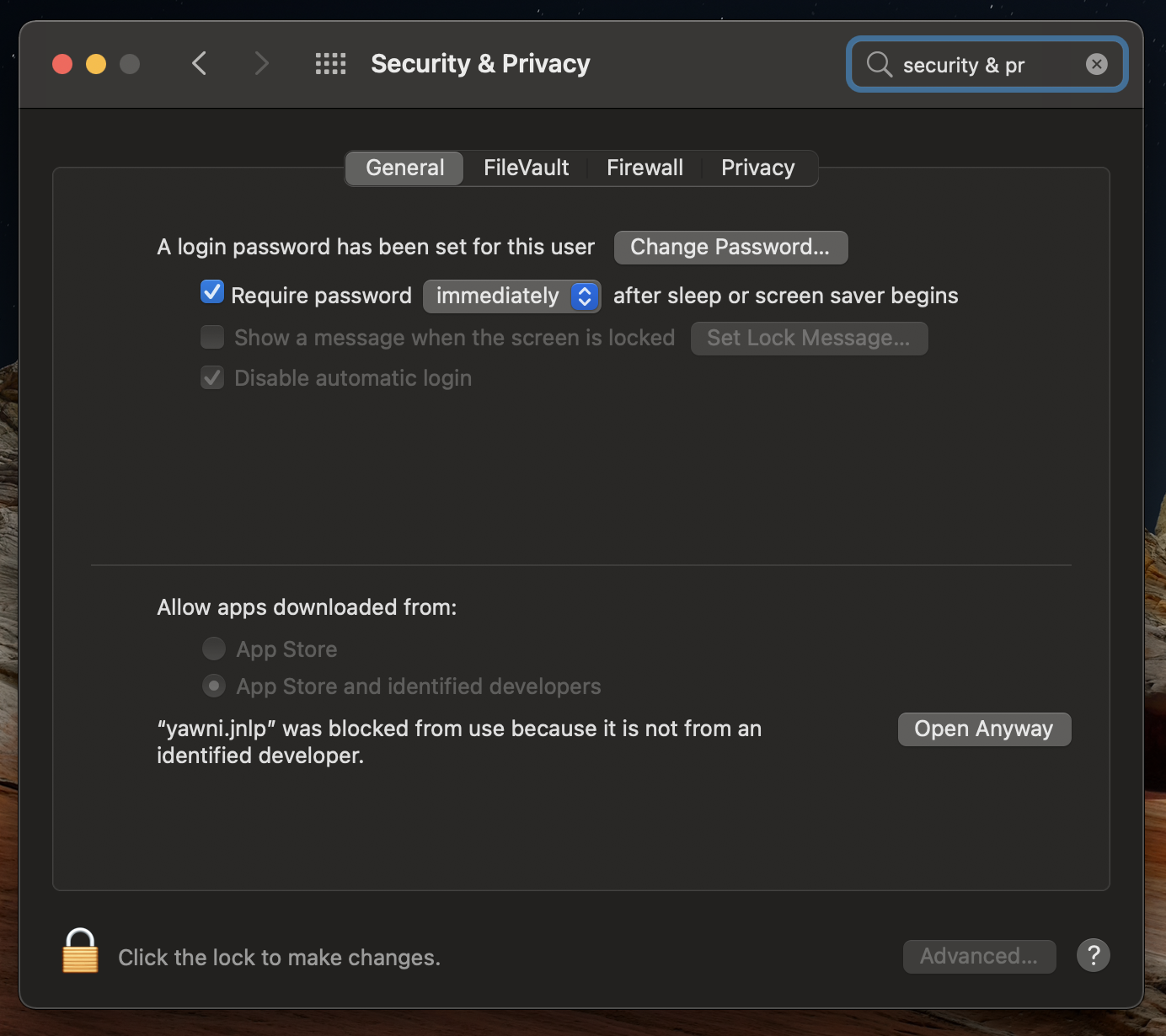
-
macOS warning, but click the now-available “Open” button
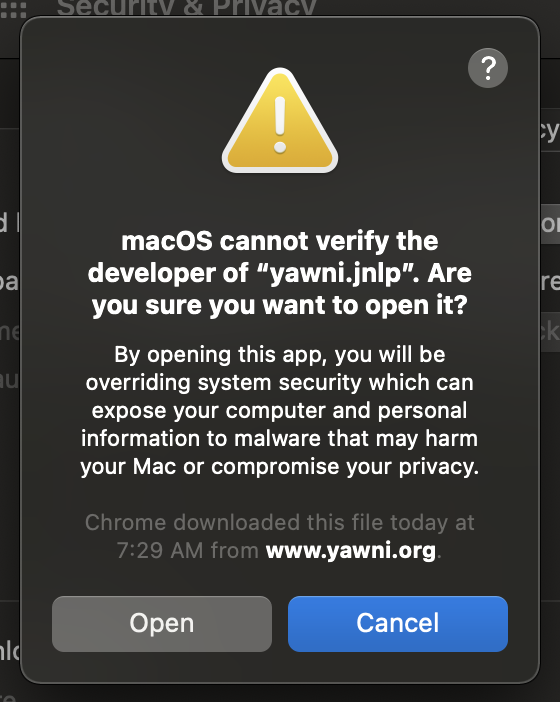
-
Tell Java it's OK to update the Yawni WordNet Browser application
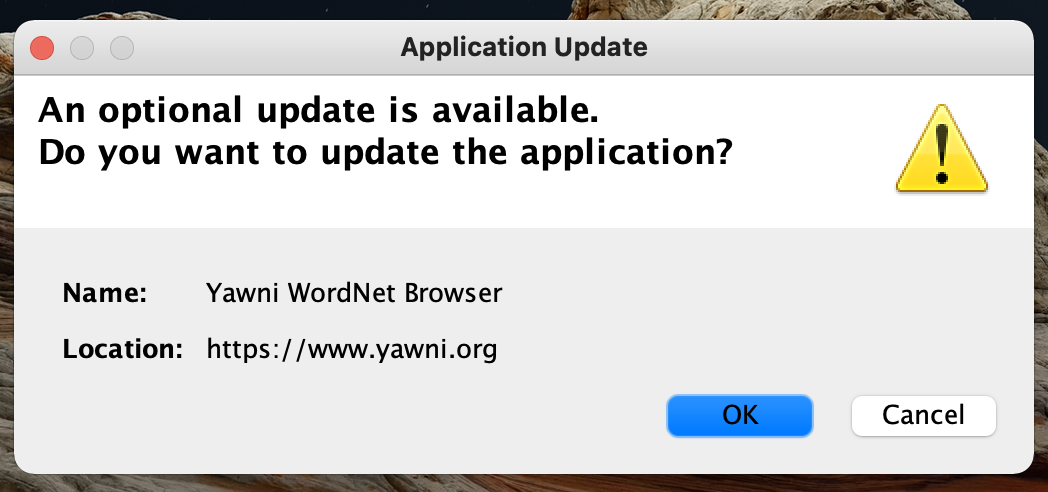
-
Yes, Run this application
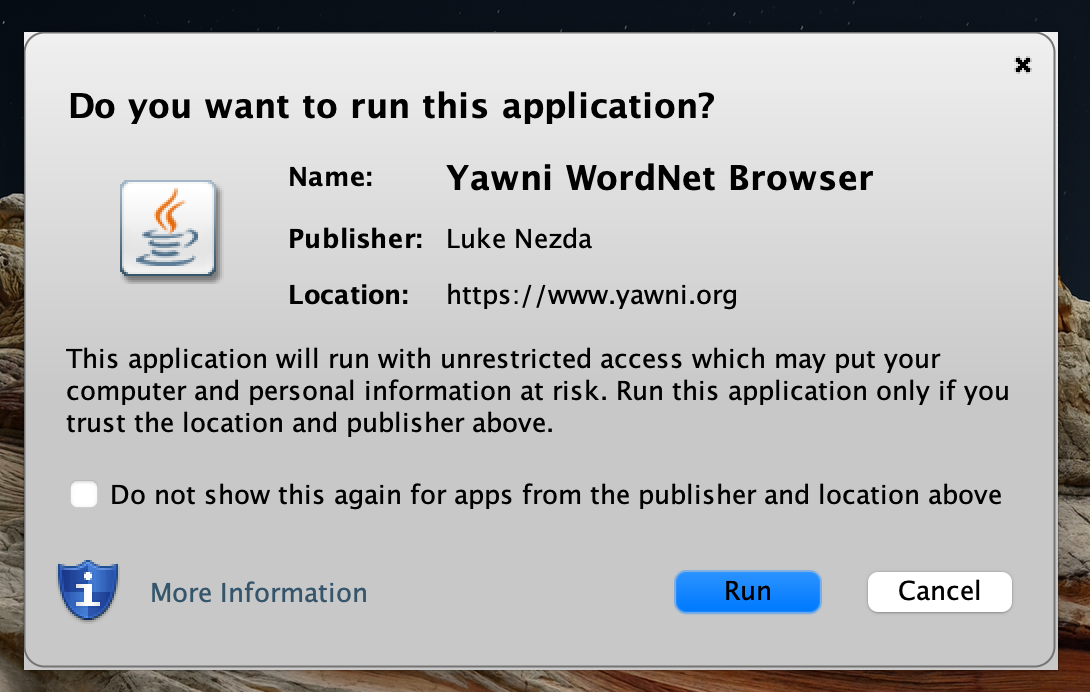
-
Great success! 🎉
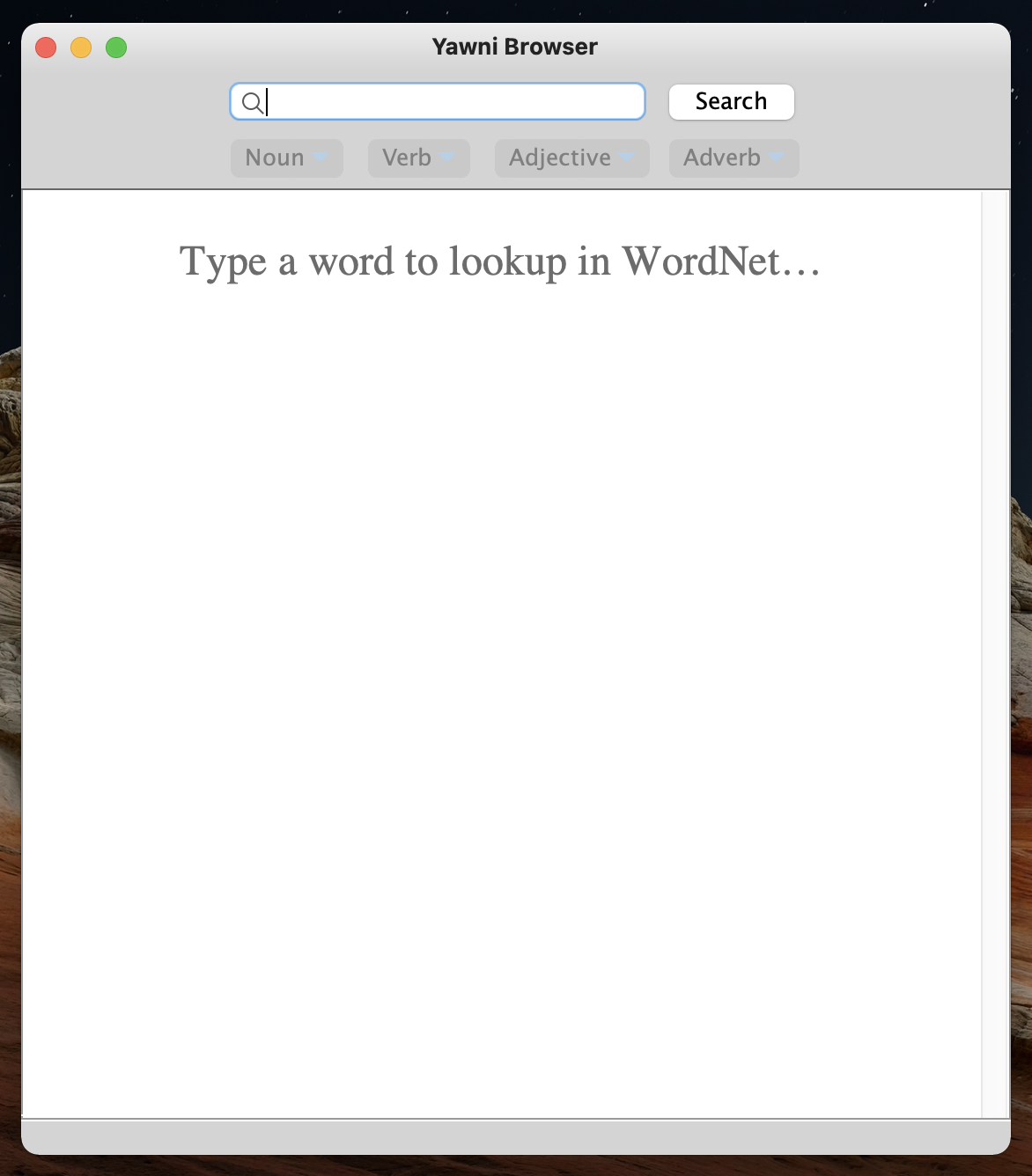
-
Installs a shortcut on your desktop 🖥 too
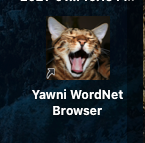
-
Explore 🧭 the English 🏴 language 🚢 !!